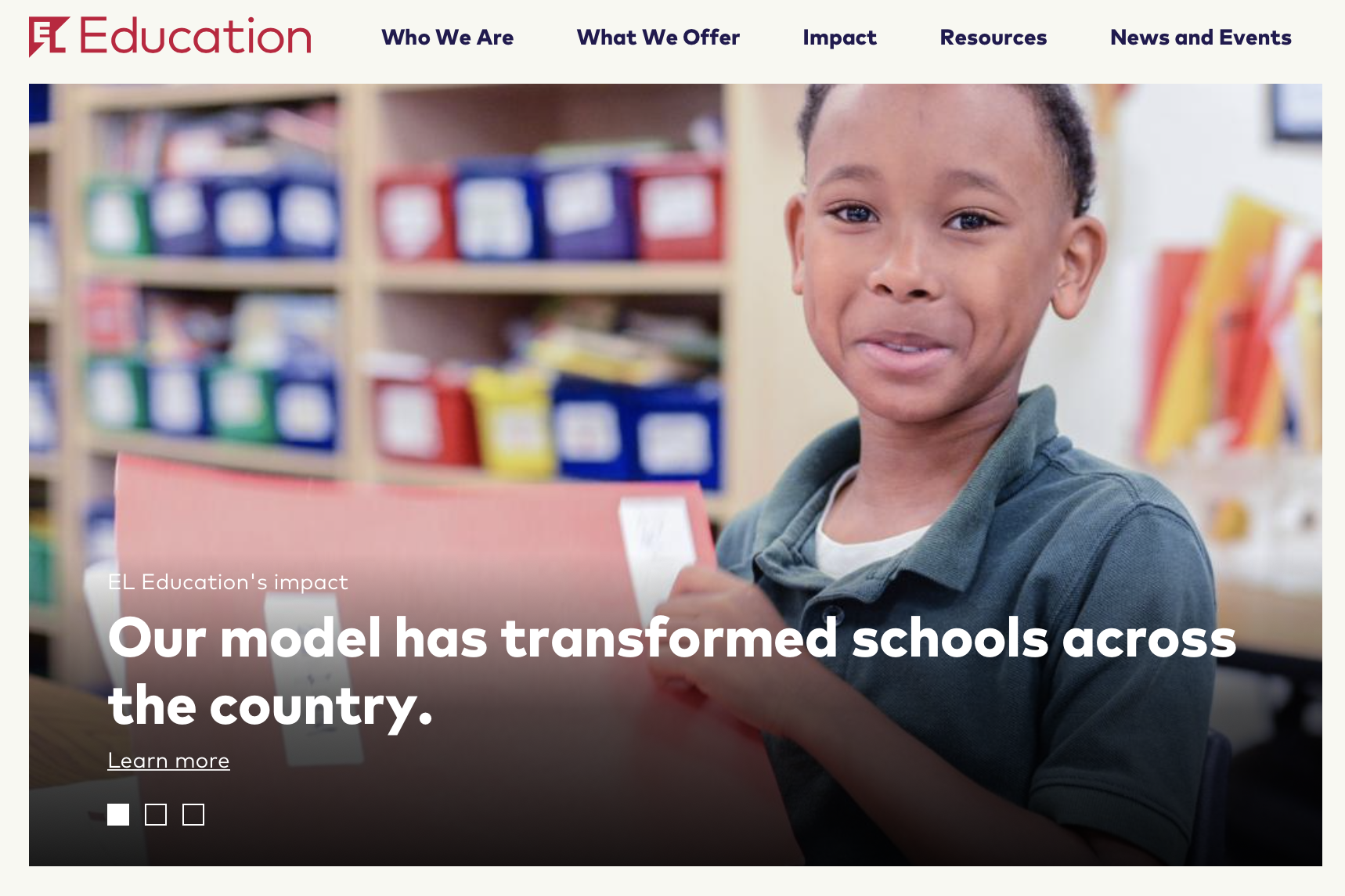EL Education
EL Education is a national nonprofit organization focused on raising student achievement in the U.S.
On the cusp of a massive website redesign, EL engaged us to conduct a digital accessibility training for their communications and marketing staff.
In this custom workshop, we took the EL team through a series of interactive exercises. Over 3 hours, we explored the basics (and beyond) of digital accessibility. This workshop was designed especially for all non-technical team members responsible for writing, designing, producing, or uploading content for a website.
The session was divided into four main sections:
Types of disabilities
Understanding assistive technologies
Accessibility and the law
Accessibility principles in action
Research & Strategy
Visual Design
Content & Media
Implementation
Contact us to learn more about our accessible communications trainings >
A few slides from our digital accessibility training
“I thought the workshop was beautifully run, the exact right balance of example and detail and providing the big picture, while also being supportive of folks in the room who weren’t as fluent in accessibility.”
— Kat Klopp, Director of Marketing & CommunicationsA few slides from our digital accessibility training
SERVICES3-hour remote digital accessibility training
Airtable base with links to additional resources & tools
Checklist of accessibility needs to keep in mind
Full workshop presentation
Digital accessibility consulting